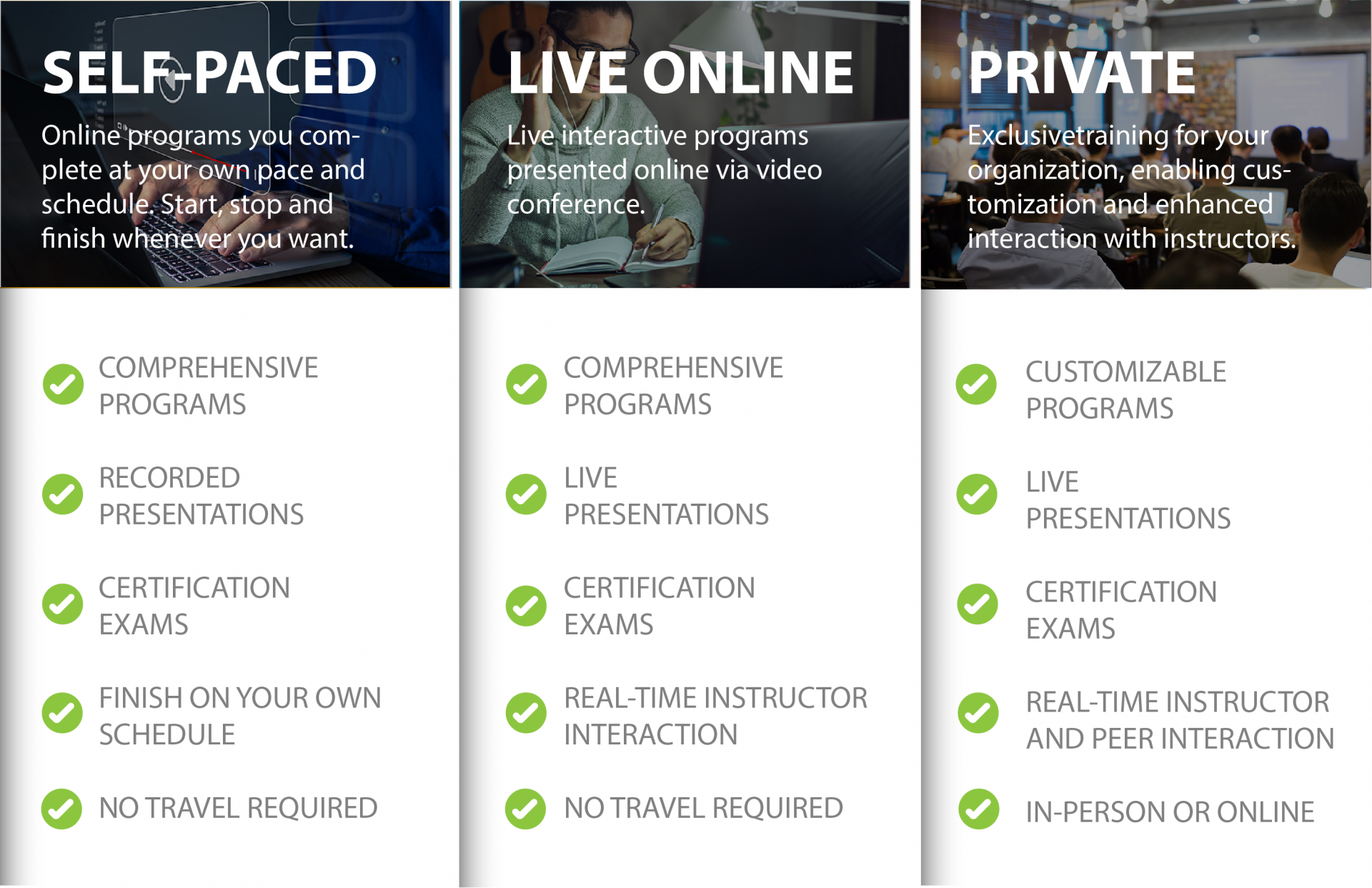Social Networking Site Safety for Youth
Social networking sites pose significant dangers to the
safety of youth in various ways. One of the primary concerns is the risk of
exposure to inappropriate content, such as violence, explicit material, or
cyberbullying. Moreover, these platforms often facilitate communication with
strangers, increasing the likelihood of encountering online predators who may
exploit or manipulate vulnerable youths. Additionally, oversharing personal
information can lead to privacy breaches or identity theft. The addictive nature
of social media can also contribute to negative mental health effects,
including anxiety, depression, and low self-esteem, as youths compare
themselves to idealized images and engage in constant validation-seeking
behaviors. Overall, fostering awareness and responsible usage practices are
crucial to mitigate these dangers and ensure a safer online environment for
young users.
- Monitor your child’s use of the internet at all times. Keep their smart devices (laptops, phones, smart swatches, computers, tablets, etc) in a place where there are other family members around, i.e. the kitchen or family room. Do not let the child have these devices in their bedroom.
- If your child is going to join a social networking site, talk about why it’s so important not to disclose personal information online.
- Ensure your child is not misrepresenting their age on the internet
- Make sure they are not posting personal information, including school names, hometown, street address, work address, local sports teams, hobbies, where they hang out, or any other information that could be used to identify and locate them offline.
- Restrict your child’s profile to people your child knows personally; make sure you really know who someone is before adding them to your friends list. Most sites allow for parents to block individuals from contacting their children after viewing their child’s profile. Have their profile set to “private”.
- Read the safety tips listed on the site of which your child is a member, and report inappropriate activity directly to the website.
- Check to see what friends are posting and saying about them. Even if your child is careful, a friend may be putting them at risk with what they’ve posted on their site.
- Talk to your kids and ask questions about their activities on social networking sites. Ask to see their pages.
- Talk to your kids about the dangers of identity theft.
- Encourage your child to tell you if someone writes something that is mean, makes them feel uncomfortable, is suggestive, obscene, belligerent, or threatening. Forward a copy to your ISP provider and ask for their assistance.
- Find out who their IM buddies are and find out who is on their friends list. Get to know your child’s online friends, just as you would their real-life friends.
- Set rules for when and for how long they can be online.
- If necessary, take their smart device privilege away.
For Youth:
- Protect your passwords; keep them private. Only share them with your parents.
- Be aware that what you post online stays online. It is never completely private; it is never deleted. Do not post anything you may want to take back, including photos, words, or other images or documents. Never post anything you wouldn’t want a parent, teacher, coach, potential employer, college, or sports team to see.
- NEVER make plans to meet your online “friend” in person. Someone may say they’re 14 years old, but they are really 50 years old! If you do want to meet your new friend, get your parent’s permission first and make sure that you meet in a public place that you are comfortable being in. Take a parent or friend with you.
- Don’t share photos of yourself, your family, or your home with people you meet online.
- Don’t open e-mail attachments unless you know the person sending it very well and know what it is. These attachments could contain viruses or material that you do not want to be associated with.
- Log off immediately and tell your parents if someone writes something that is mean, makes you feel uncomfortable, is suggestive, obscene, belligerent, or threatening. Do not respond.
- NEVER give out your name, address, or phone number. Use your login name, email address or a made-up “screen name” which does not reveal anything about you. Never use your name or hometown as part of your username.
- Check to see what your friends are posting and saying about you. Even if you are careful, a friend may be putting you at risk with what they’ve posted about you on their site. If you find something you are not comfortable with, ask them to delete it.
- Know who you are including in your messaging friend list. If you do not approve of a user, delete the username and block that user.
- Do no load any software from the internet on your computer unless your parents say it’s okay. These may contain spyware, spam applications or viruses that can jeopardize the privacy of you and your family.
Two helpful websites to report cybercrimes against youth are www.missingkids.com, www.cybertipline.com, and www.childrescuecoalition.org.
*Information shared by the Mesa Police Department, Mesa, Arizona
SPRING 2024 COURSES AVAILABLE!
Visit our website to view the live virtual spring course schedule,
program descriptions and register.
ACPI is the worldwide leader in enabling law enforcement agencies, businesses, institutions, and security professionals to reduce criminal activity and risk and enhance quality of life through the delivery of practical, unbiased training and certification programs. Visit our website at acpionline.com to learn about our comprehensive list of both live virtual and self-paced training courses.
Join our newsletter!
Which format is right for you?